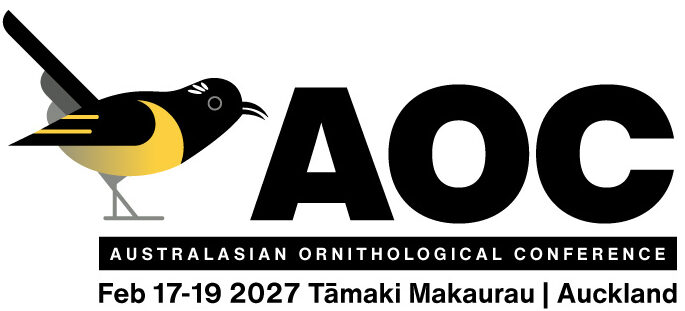Talk and Poster guidelines
 Yellow-billed Spoonbill by Peter Lambert
Yellow-billed Spoonbill by Peter Lambert
Guidelines for your Talk or Poster
Please follow the details below when preparing your talk or poster
Oral presentations
- Please prepare your talk as a PowerPoint, Keynote, or Canva and ensure it is submitted before the conference. Submitting your presentation before the conference means that it will be loaded and ready for when you arrive. We will provide details of how to upload your talk closer to the conference date.
- The screens in the session rooms have a 16:9 aspect ratio. Please ensure that your slides are set to 16:9 before you begin designing your presentation.
- Talks should be 10 minutes in duration. To keep to the tight time schedule, your talk will be cut short if you exceed the allotted time.
- Remember – the bigger the font size the better – so people sitting at the back can still read your text!
- Please note all presenters are required to attend the conference in person; presentations cannot be live-streamed.
Acknowledge Traditional Owners
Please acknowledge the Traditional Owners of the land the field research was done, or place-based research was undertaken. Also include this information, including the name of the Traditional Lands, on presentation slides (e.g. acknowledgement slide).
If you want to acknowledge the Traditional Custodians of the land where the AOC is being held, please use:
We acknowledge the Whadjuk Noongar people, as well as the broader Noongar community of the South West region of WA and pay our respects to Elders past, present and emerging.
Inclusion of Preferred Pronoun
You are welcome to mention your preferred pronoun on your holding slide, as this will assist fellow attendees during Q&A.
Posters
Please bring in your poster the morning of your poster session.
Posters should have a clear and uncluttered design. Text should be as large as possible and preferably in bold type, so they can be seen from a distance of 1 metre.
Each poster is limited in size to 1189mm high x 841mm wide (A0 size).
Your poster should be in portrait orientation.
Present your information in logical order so that the reader can navigate through the information easily. Simplicity is the key: a good poster is not overloaded with text and contains graphics needed to tell the story.
Remember that your text and illustrations will be viewed from distances of one metre or more. Lettering should be as large as possible and preferably in bold type.
What makes a good poster
- Title is short and draw interest
- Include your name and institutional affiliation
- Word count of about 300 to 800 words – don’t use too much text
- Text should be clear and to the point
- Use bullet points, numbering, and headings
- Effective use of graphics, colour and fonts
- Don’t forget to include acknowledgements!
You can make posters in the following programs:
- PowerPoint: A popular, easy-to-use option and is part of the Microsoft Office.
- Adobe Illustrator, Photoshop, and InDesign: Feature-rich professional software that is good for posters including a lot of high-resolution images, but they are more complex and expensive.
- Open Source Alternatives: OpenOffice is the free alternative to MS Office (Impress is its PowerPoint alternative).